No bot has been selected, you need to first select your bot from browse
 Users - Configure who can access, and administer your bot.
Users - Configure who can access, and administer your bot.
![]() Avatar - Configure your bot's appearance. Choose an animated avatar, or create your own.
Avatar - Configure your bot's appearance. Choose an animated avatar, or create your own.
 Voice - Configure your bot's language and voice.
Voice - Configure your bot's language and voice.
 Learning & Settings - Configure your bot's learning ability and other settings.
Learning & Settings - Configure your bot's learning ability and other settings.
 Training & Chat Logs - Train your bot's responses, greetings, and default responses. View your bot's conversations. Import and export chat logs, response lists, CSV, and AIML files.
Training & Chat Logs - Train your bot's responses, greetings, and default responses. View your bot's conversations. Import and export chat logs, response lists, CSV, and AIML files.
 Scripts - Add, create, edit, import, and export Self or AIML scripting programs.
Scripts - Add, create, edit, import, and export Self or AIML scripting programs.
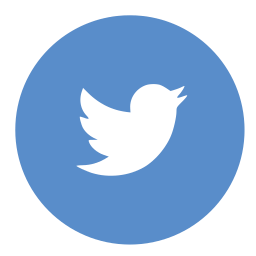 Twitter - Allow your bot to manage a Twitter account and post and chat on Twitter.
Twitter - Allow your bot to manage a Twitter account and post and chat on Twitter.
 WhatsApp - Allow your bot to send, receive, and reply to WhatsApp messages.
WhatsApp - Allow your bot to send, receive, and reply to WhatsApp messages.
 Facebook - Allow your bot to manage a Facebook account or page and chat on Facebook Messenger.
Facebook - Allow your bot to manage a Facebook account or page and chat on Facebook Messenger.
 Discord - Allow bot to manage a Discord channel, group, or chat on Discord.
Discord - Allow bot to manage a Discord channel, group, or chat on Discord.
 Instagram - Allow your bot to manage an Instagram page with posts, comments, and likes.
Instagram - Allow your bot to manage an Instagram page with posts, comments, and likes.
 Telegram - Allow bot to manage a Telegram channel, group, or chat on Telegram.
Telegram - Allow bot to manage a Telegram channel, group, or chat on Telegram.
 Slack - Allow your bot to send, receive, and reply to Slack messages.
Slack - Allow your bot to send, receive, and reply to Slack messages.
 Skype - Allow your bot to send, receive, and reply to Skype messages.
Skype - Allow your bot to send, receive, and reply to Skype messages.
 WeChat - Allow your bot to send, receive, and reply to WeChat messages.
WeChat - Allow your bot to send, receive, and reply to WeChat messages.
 Kik - Allow your bot to send, receive, and reply to Kik messages.
Kik - Allow your bot to send, receive, and reply to Kik messages.
 Email - Allow your bot to manage an email account and send, receive, and reply to emails.
Email - Allow your bot to manage an email account and send, receive, and reply to emails.
Twilio SMS & IVR - Allow your bot to send, receive, and reply to SMS messages and response to a voice phone using Interactive Voice Response (IVR).
 Google - Allow your bot to connect to Google services such as Google Calendar.
Google - Allow your bot to connect to Google services such as Google Calendar.
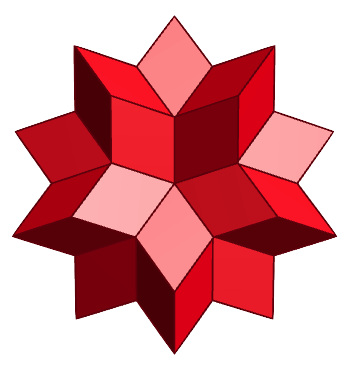 Wolfram Alpha - Allow your bot to connect to Wolfram Alpha services.
Wolfram Alpha - Allow your bot to connect to Wolfram Alpha services.
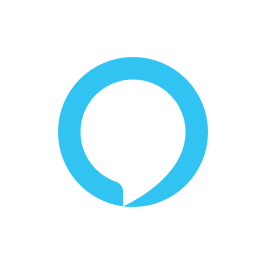 Alexa - Allow your bot to connect to Amazon Alexa.
Alexa - Allow your bot to connect to Amazon Alexa.
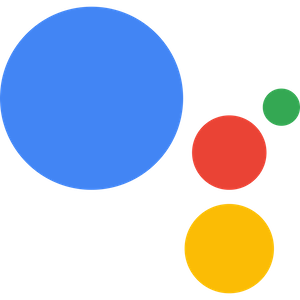 Google Assistant - Allow your bot to connect to Google Assistant.
Google Assistant - Allow your bot to connect to Google Assistant.
 IRC - Allow your bot to chat with others on an IRC chat channel.
IRC - Allow your bot to chat with others on an IRC chat channel.
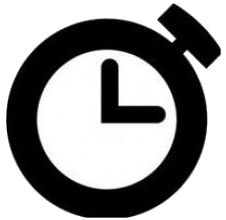 Timers - Setup your bot to run scripts at various time intervals to automate web tasks.
Timers - Setup your bot to run scripts at various time intervals to automate web tasks.
 Web - Import data from the WikiData, Wiktionary, and other websites.
Web - Import data from the WikiData, Wiktionary, and other websites.
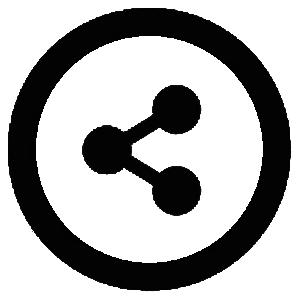 Knowledge - Browse your bot's knowledge database.
Knowledge - Browse your bot's knowledge database.
 Log - View the bot's log for errors and debugging info.
Log - View the bot's log for errors and debugging info.
Analytics - View the bot's statistic and graphs.